AP stuck on proving after changing ports – UniFi
The day after installation of my wifi I was eager to see which devices had logged on and their traffic; you now some fancy graphs and stats. But.. while I still had wifi – there was nothing to see in the management software! After clicking around it showed that my wifi points had reverted to their _“_approving” state.
This is the “Hey I am new! am I allowed on your network?” state.
A bit weird since I still had wifi and yesterday everything worked fine, state and all.
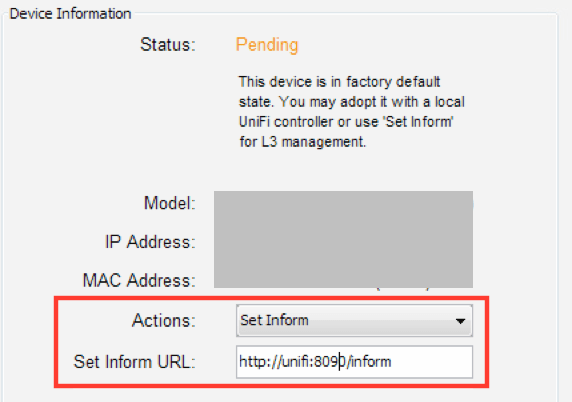
Looking for a button to approve this AP .. nothing. I googled for a bit, finding a bunch of posts from yesteryear telling about a bug in a firmware update or some lock up in the AP after some time. These post where old – but I learned that when an already approved AP reverted back to the “approving” state while still providing WiFi, the only solution was a factory reset, discovering it again and start over. While I did that I noticed an url field in the discovering software. An url *with* port to the UniFi controller software.. doh!
I changed the port in the Set Inform Url Field to the correct one. Still works.